Karous / カラス Translation
A downloadable project for Windows
If you wish, you can also donate on PayPal/CreditCard 
Hello @everyone 
NEW PROJECT PAGE : http://sega.c0.pl/faqs/karous_english_translation_dreamcast.html
Karous (カラス) is a vertically scrolling dark shoot-'em-up with RPG elements, developed and published by Milestone Inc.. It was originally released on November 15, 2006 for the Sega NAOMI GD-ROM arcade platform, and was ported to the Sega Dreamcast. Upon its Japan-only launch on March 8, 2007, Karous became the last game to be officially released on the Dreamcast.
We already translated all stuff from the game (RafaGam japanase skills). Menus, descriptions, VMU screens, gameplay graphics, dialogs, opening & ending and icons.
In project I add also some graphics fixes. Like bigger fonts, bigger items icons, some smaller corrects and extras/easter eggs. This version will be better than the official English translation (Nintendo Wii port).
Patched files works on real SEGA hardware and emulators like NullDC, Demul, Makaron or Reicast etc. For free, without external patcher - just use a simple LazyBoot tool (ready to download) and overwrite your files 
 Date of release : 8 JUNE 2019
Date of release : 8 JUNE 2019 
For best resolution play game on TV and choose in Option - TATE MODE ^^
* PATCH INSTRUCTION IS AVAILABLE ON DOWNLOAD SECTION AND README.TXT FILE.
Localization Team :
- Rolly - Project head, translation, implementation, hack, GFX
- RafaGam - advanced translation, playtester
 Custom Soundtrack is now available to download!
Custom Soundtrack is now available to download!
 Changes in ver. 1.0 (now published 9.06.2019) :
Changes in ver. 1.0 (now published 9.06.2019) :
- fixed slowdowns on SEGA Dreamcast console (thx videojet for tests)
- 60HZ fix for PAL consoles
 Changes in ver. 0.99 :
Changes in ver. 0.99 :
- improved icon on the VMU LCD
- all dialogs translated
- translated intro (missing on eng. Wii port)
- the end of the game has been translated (missing on Wii)
- translated 256 "short titles" available at the start of the game in the upper right corner (not available on Wii)
- translated menu, descriptions
- fixed & translated "EYECATCH" ie pictures between the stages, additionally corrected white lines (not on Wii)
- enlarged dialogue font
- translated items icons (not on Wii)
- improved subtitles on the tutorial
- improved boss textures (not available on Wii)
- translated texts on ships, bosses (not on Wii)
- translated graphics ads, banners at the stages of the game (not on Wii)
- CG arts added to the end of the game and tutorial
- Easter eggs were added at various stages of the game ^^
 Know bugs :
Know bugs :
In org. game Milestone put a strange error with the score saving. Best score results do not load correctly. If you know how fix this programmers bug - let me know!
 Thanks to :
Thanks to :
* Sylwia , videojet (playtest)
* oketado (for great selfboot tool)
* megavolt85 & DC-SWAT
* Gumlen - Operacja Panda
* Cargodin, Esperknight, RHDN, SEGA, Milestone, Dreamcast-Talk, SegaXtreme, Sega-Sky forum, and all scene, Dreamcast & STG fans.
 Contact, info, links :
Contact, info, links :![]() SEGA-SKY Portal : http://sega.c0.pl & http://sega.c0.pl/romhacking_mods_translation.html
SEGA-SKY Portal : http://sega.c0.pl & http://sega.c0.pl/romhacking_mods_translation.html![]() Youtube : https://www.youtube.com/c/SEGASKYPortal?sub_confirmation=1
Youtube : https://www.youtube.com/c/SEGASKYPortal?sub_confirmation=1![]() Twitter : https://twitter.com/SEGA_SKY
Twitter : https://twitter.com/SEGA_SKY![]() Discord (need help, talk about project and.. what's next?) : https://discord.gg/FyRJpQj
Discord (need help, talk about project and.. what's next?) : https://discord.gg/FyRJpQj![]() RHDN : http://www.romhacking.net/forum/index.php?topic=28376.0
RHDN : http://www.romhacking.net/forum/index.php?topic=28376.0
 Thanks for project donation
Thanks for project donation 
- rscapewell
- smellypiratemonkey
If you wish, you can also donate on PayPal/CreditCard 
| Status | In development |
| Category | Other |
| Platforms | Windows |
| Author | SEGASKY |
| Tags | Dreamcast, english, karous, milestone, patch, romhacking, Shoot 'Em Up, soundtrack, stg, translation |
Download
Install instructions
Patching Instructions
1. Download a LazyBoot (selfboot tool - avalible in Download section). Extract this one on your hard drive.
2. Put your all Karous files from .GDI rip or .CDI image (you can extract files with GDRom Explorer by japanese cake or any virtual drive which support DiscJuggler images) in LazyBoot "DATA" folder.
3. Copy all files from this translation .ZIP folder and overwrite all old files in DATA folder.
4. Run Lazyboot_v2.3.cmd from selfboot folder.
5. Click "1" for CDI image and hit Enter, next insert a NAME for your image and hit Enter. Click "Y" for hack binaries and click Enter. Wait for a few minutes - .CDI image is ready for use on Dreamcast emulators (NullDC, Demul, Reicast, Makron etc) or burn this on blank CD, and play on real hardware.
* If you whant add dummy file (to filling the empty CD space and best laser read) just unzip DUMMY.ZIP and put them in selfboot "DATA" folder.
ENJOY ^^
The Team - Rolly & Rafa
Development log
- Fix for Dreamcast console players!Jun 08, 2019
- Patach release date!Jun 02, 2019

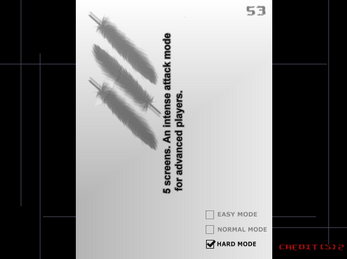

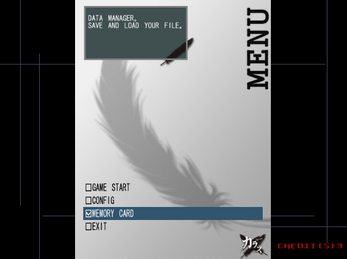
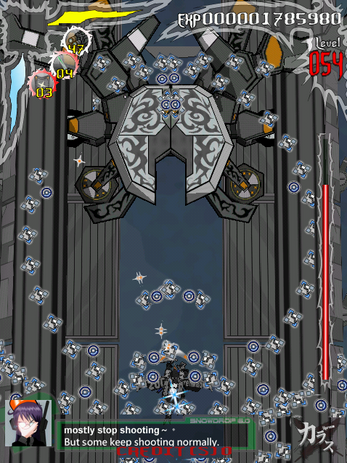

Leave a comment
Log in with itch.io to leave a comment.